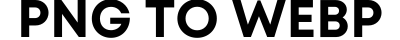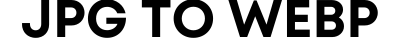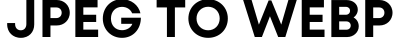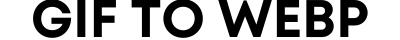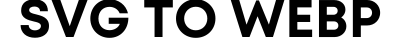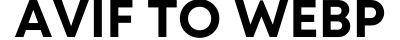JPG To WebP
Convert images to the efficient WebP format easily with this JPG to WebP Converter tool. Supports conversion from various image formats to WebP.
Drag and drop your JPG image here or click to upload
Image Format Supported
How to Use the JPG to WebP Converter: A Simple Guide
Do you want to make your JPG images load faster without losing quality? The JPG to WebP converter is here to help!
Converting your images from JPG to WebP format can significantly reduce file sizes and improve your website’s loading times.
In this guide, we’ll show you how easy it is to use this tool. Follow these steps, and you’ll be converting images like a pro in no time!
Step 1: Upload Your JPG Image
The first step is to upload the JPG image you want to convert. Simply click on the “Upload Image” button on the JPG to WebP converter.
This will allow you to browse your computer and select the JPG file you want to convert.
Whether it’s a photo from your latest vacation or a picture for your blog, this tool can handle it all.
The JPG to WebP converter free is perfect for everyone, from students to professional photographers.
Step 2: Set the Quality
Once your image is uploaded, you’ll see a slider that lets you choose the quality of the converted WebP image.
You can set this number anywhere between 1 and 100. If you want the best quality possible, slide it closer to 100.
If you’re okay with slightly lower quality to save even more space, you can slide it closer to 1.
This customization is one of the reasons why this is considered the best JPG to WebP converter around.
Step 3: Choose Lossless Conversion
The free JPG to WebP converter offers a special option called “Lossless Conversion.”
If you want to keep every little detail in your image without losing any quality, just check the “Lossless” box.
This feature is especially useful for high-resolution images or important photos where quality matters.
By choosing lossless conversion, you can ensure your WebP image looks just as good as the original JPG.
Step 4: Preserve Metadata
Metadata includes hidden details like the date the photo was taken, the camera settings, and even the location.
If you want to keep this information, you can tick the “Preserve Metadata” box. This is useful for photographers, bloggers, and anyone who needs to keep track of their image details.
The JPG to WebP converter online free allows you to keep all this information intact during conversion.
Step 5: Convert Your Image
Now it’s time for the fun part—converting your image! Once you’ve selected your options, just click the “Convert” button.
The JPG to WebP converter online (free & easy) will quickly work its magic.
In just a few seconds, your image will be converted to WebP format, and you can download it to your computer.
This simple and fast process makes it easy to convert multiple images in no time.
Why Use the JPG to WebP Converter?
You might be wondering why you should use a JPG to WebP converter.
WebP is a modern image format developed by Google. It makes images load faster because it compresses the file size without significantly losing quality.
Faster loading times are great for websites because they improve the user experience. Plus, smaller files save space on your device.
Using a JPG to WebP converter online free is a smart way to optimize your images for the web.
Choosing the Best JPG to WebP Converter
There are many converters out there, but how do you find the right one? Look for a tool that’s easy to use, like the online JPG to WebP converter.
It should offer customizable options, like adjusting quality and preserving metadata. It’s also important that the converter is fast and reliable.
A JPG to WebP converter free online option makes it accessible to everyone, so you don’t have to worry about any costs.
Using an Online JPG to WebP Converter
Using an online JPG to WebP converter is incredibly convenient. You don’t need to download any special software.
Just open your web browser, upload your image, and start converting. Whether you’re at home, school, or on the go, you can easily use a JPG to WebP converter online (free & easy) to get the job done.
This convenience makes it ideal for students, bloggers, and professionals alike.
Conclusion
The JPG to WebP converter is a fantastic tool for anyone looking to optimize their images.
By converting JPG files to WebP, you can reduce file sizes, improve loading times, and maintain excellent image quality.
With options for adjusting quality, choosing lossless conversion, and preserving metadata, this tool is versatile and user-friendly.
Whether you’re using a free JPG to WebP converter, a JPG to WebP converter online free, or the best JPG to WebP converter you can find, you’ll be able to optimize your images quickly and easily.
Give it a try and see how much faster and more efficient your images can be!